Plex Day 2024
It’s that time of year. Not Christmas, it’s Plex Day.
We’re now four years in since I started using Plex in 2020, and my use case has certainly evolved in that time. It’s still my main music platform, and I’ve started using it more for video as well. We still have some streaming services (namely YouTube TV and Netflix), but I’ve gradually started shifting from Prime Video and Hulu after we canceled those subscriptions. Netflix has enough exclusives that the kids like, and until Plex gets college football, I’m going to need some sort of cable TV source.
Hardware
Last year, I was still up in the air about DVD piracy. The Surface Pro 6 I was using for the server didn’t have a disc drive, so I was considering buying a USB Blu-ray drive. I had also brought my old desktop out of storage, which I was considering migrating the whole server to, but I hadn’t yet booted it back up.
The more concerning and urgent part of my Plex server is the external HDD I use for TV shows and movies. The drive works fine for now, but I don’t think it was meant for the load that I put on it, and I don’t have anything large enough to back up the data elsewhere. That same drive holds my photos, my video game ROMs, basically any shred of data that I have deemed worthy of hanging onto through the years. Every single time I hear the disc rotor spin up, I know that there is a finite number of times before something fails. I’m hoping I migrate to a new data storage system before that happens.
The plan eventually, whether I keep the Plex server on the Surface Pro 6 or migrate it to the desktop, is to get a NAS with some huge drives and set up RAID for a little more security. Problem is, buying a NAS and 10+TB drives is going to be expensive. Individually, the components aren’t cheap. Together, I’m probably looking at close to a grand. I don’t want to drop that kind of money right now, but I know it needs to be done eventually. Hopefully, Plex Day 2025 will be when I describe how I migrated all my data over to a NAS and everything works fine.
Music
In addition to hardware changes, I have also slightly changed how I manage my music within Plex. Specifically, I started using half star rating increments and building out more playlists. Half star ratings allows me to differentiate between a song that’s a bop and my all time favorites. Four and a half is great, but five is perfect.
The playlist changes really came from wanting something that I can download on a device to have lots of good music available, but avoid the space taken up by multiple variants of the same song. For some songs, I have multiple copies from various studio albums, best of compilations, and aggregations for awards or whatever. “Hotel California” is one of my favorite songs. I have it rated five stars, but I don’t need three of the same song taking up storage space when I download the five star playlist.
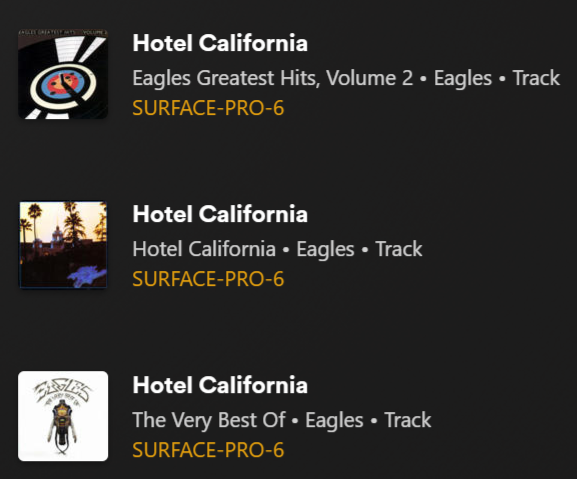
I started looking into how I could work around that, and I found a Python utility that would automatically go through your library to detect and mark duplicate tracks. I couldn’t quite figure out how to properly run the utility, and I was about to give up when it occurred to me that I could just do that manually.
I set a playlist to include all five star rated tracks, with a track mood that is not “Duplicate,” and ordered by popularity descending. The idea was to pull together a lot of really good songs that are popular enough that most people would recognize them. I have some really obscure music and I’ve gotten plenty of looks when some fire video game soundtrack starts playing.
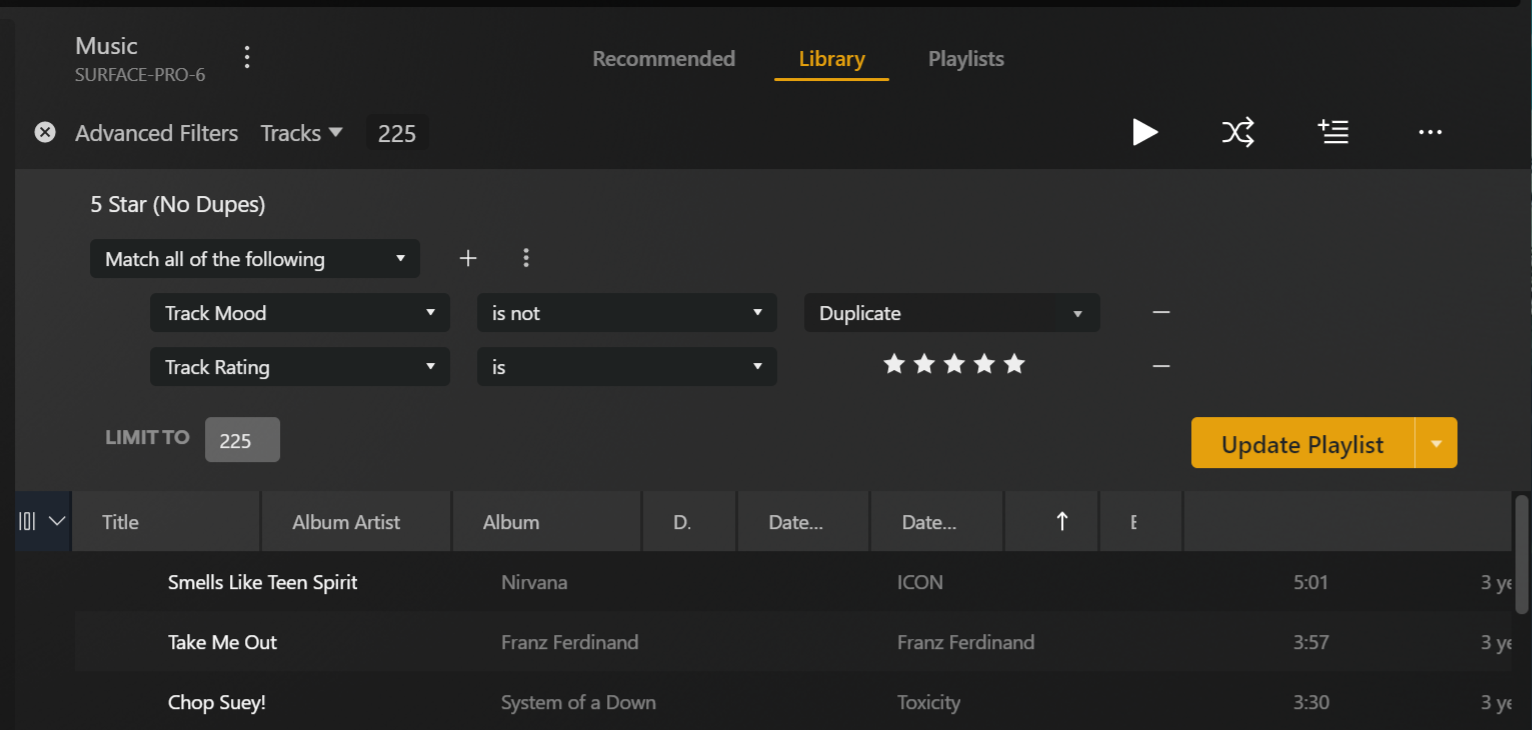
I then started marking tracks as duplicate if I had multiple versions. I would keep the highest bitrate version, preferring the original album release if available. At first, I limited the list to only 50 tracks. I then bumped this up by 25 tracks at a time, going through each new group to identify and mark duplicates appropriately. By the time I hit 225 tracks, the playlist was about 15 hours long. This gives me enough music for nearly any road trip I might end up on. This playlist gets automatically downloaded onto any device I use Plexamp on, so I have good music available whether I have network connectivity or not.
Plex Pass
I paid for Plex Pass in August 2021. At this point, I have met the breakeven point, no matter what payment frequency you use. And fortunately, it still works great for me. I don’t regret that purchase one bit.
Beyond access to Plexamp, which would have been reason enough, Plex Pass also gives a lot of benefits with movies and TV shows. A lot of users swear by the ability to skip intro sequences, but I rarely bother. I never really used Plex for videos before I got the Plex Pass, but it’s pretty convenient to have.
Some things have changed, some things have stayed the same, but I’m definitely still a big fan of Plex. It certainly isn’t for everyone, especially if you have moral concerns with piracy, but the service works great and the UI is great among streaming services. I can’t say I’ll never find a better streaming platform, but I’m very happy with it for now.
We’re now four years in since I started using Plex in 2020, and my use case has certainly evolved in that time. It’s still my main music platform, and I’ve started using it more for video as well. We still have some streaming services (namely YouTube TV and Netflix), but I’ve gradually started shifting from Prime Video and Hulu after we canceled those subscriptions. Netflix has enough exclusives that the kids like, and until Plex gets college football, I’m going to need some sort of cable TV source.
Hardware
Last year, I was still up in the air about DVD piracy. The Surface Pro 6 I was using for the server didn’t have a disc drive, so I was considering buying a USB Blu-ray drive. I had also brought my old desktop out of storage, which I was considering migrating the whole server to, but I hadn’t yet booted it back up.
My hand was eventually forced when the kids asked to watch something that wasn’t on any streaming services we still had, the library had on DVD, and I hadn’t already ripped it. We could watch it from the actual disc with the PS4, but what fun is that? And if the kids decided they wanted to watch it again over the following days and weeks (as they do for some reason), I would have to go BACK to the library and check it out again. No, the only valid solution was piracy.
I dusted off the desktop and brought it in from the garage. I plugged it into one of the monitors with my home office setup and hit the power button. Fortunately, the screen flickered to life, although the desktop fans kicked on with concerning intensity. I hooked up a spare keyboard and mouse and managed to log in. The video output defaulted to some terrible resolution, but it was still functional. Everything went better than expected.
The first step would be to reinstall Windows and get the weird display issue fixed. I attempted to repair Windows from the settings of the desktop itself, but it would fail each time the process required a reboot. Oh well, I had other options. I downloaded a Windows installer to a USB flash drive and attempted to boot from that. For some reason, the desktop didn’t recognize the installer as a valid OS. Weird. I tried scouring the web for different solutions or at least some answer for why I couldn’t flash a new OS on the desktop, but I never found anyone with the same problem.
Eventually, it occurred to me that I may not actually need to reinstall Windows. If the desktop worked and the disc drive could still read DVDs, it was technically fine. Better yet, I already had Handbrake installed and working from before I ever began using Plex. This was the computer I used when the kids were just toddlers to rip movies and manually load them onto their tablets.
Just to make sure, I grabbed one of our DVDs from the closet and popped it in. I didn’t know if we already had that particular movie ripped or not, but it didn’t actually matter. I just wanted to see if the desktop COULD read and rip a DVD still. After about an hour, I had a new m4v file that played back properly. We were in business.
I requested whatever movie the kids wanted, ripped it on the desktop, loaded it onto my external HDD, plugged the external back into the Plex server, and scanned for files. It was cumbersome, but it worked. The movie showed up in Plex, and we were able to watch it on the TV without the DVD. I would much rather just rip and read directly from the same computer, but I didn’t trust the longevity of the desktop and the workaround was easy enough.
If I’m going to use that desktop for the server itself, I fear I’m going to have to rip out all the internals and basically build a new PC anyway. If the OS is stuck in some weird state that can’t update or repair, and swapping the HDD is going to probably require a cascade of replacing other parts, I may as well just get all new components and throw them back in the same case if I want that aesthetic. For now, it’s just the DVD ripping machine.
I dusted off the desktop and brought it in from the garage. I plugged it into one of the monitors with my home office setup and hit the power button. Fortunately, the screen flickered to life, although the desktop fans kicked on with concerning intensity. I hooked up a spare keyboard and mouse and managed to log in. The video output defaulted to some terrible resolution, but it was still functional. Everything went better than expected.
The first step would be to reinstall Windows and get the weird display issue fixed. I attempted to repair Windows from the settings of the desktop itself, but it would fail each time the process required a reboot. Oh well, I had other options. I downloaded a Windows installer to a USB flash drive and attempted to boot from that. For some reason, the desktop didn’t recognize the installer as a valid OS. Weird. I tried scouring the web for different solutions or at least some answer for why I couldn’t flash a new OS on the desktop, but I never found anyone with the same problem.
Eventually, it occurred to me that I may not actually need to reinstall Windows. If the desktop worked and the disc drive could still read DVDs, it was technically fine. Better yet, I already had Handbrake installed and working from before I ever began using Plex. This was the computer I used when the kids were just toddlers to rip movies and manually load them onto their tablets.
Just to make sure, I grabbed one of our DVDs from the closet and popped it in. I didn’t know if we already had that particular movie ripped or not, but it didn’t actually matter. I just wanted to see if the desktop COULD read and rip a DVD still. After about an hour, I had a new m4v file that played back properly. We were in business.
I requested whatever movie the kids wanted, ripped it on the desktop, loaded it onto my external HDD, plugged the external back into the Plex server, and scanned for files. It was cumbersome, but it worked. The movie showed up in Plex, and we were able to watch it on the TV without the DVD. I would much rather just rip and read directly from the same computer, but I didn’t trust the longevity of the desktop and the workaround was easy enough.
If I’m going to use that desktop for the server itself, I fear I’m going to have to rip out all the internals and basically build a new PC anyway. If the OS is stuck in some weird state that can’t update or repair, and swapping the HDD is going to probably require a cascade of replacing other parts, I may as well just get all new components and throw them back in the same case if I want that aesthetic. For now, it’s just the DVD ripping machine.
The more concerning and urgent part of my Plex server is the external HDD I use for TV shows and movies. The drive works fine for now, but I don’t think it was meant for the load that I put on it, and I don’t have anything large enough to back up the data elsewhere. That same drive holds my photos, my video game ROMs, basically any shred of data that I have deemed worthy of hanging onto through the years. Every single time I hear the disc rotor spin up, I know that there is a finite number of times before something fails. I’m hoping I migrate to a new data storage system before that happens.
The plan eventually, whether I keep the Plex server on the Surface Pro 6 or migrate it to the desktop, is to get a NAS with some huge drives and set up RAID for a little more security. Problem is, buying a NAS and 10+TB drives is going to be expensive. Individually, the components aren’t cheap. Together, I’m probably looking at close to a grand. I don’t want to drop that kind of money right now, but I know it needs to be done eventually. Hopefully, Plex Day 2025 will be when I describe how I migrated all my data over to a NAS and everything works fine.
Music
In addition to hardware changes, I have also slightly changed how I manage my music within Plex. Specifically, I started using half star rating increments and building out more playlists. Half star ratings allows me to differentiate between a song that’s a bop and my all time favorites. Four and a half is great, but five is perfect.
The playlist changes really came from wanting something that I can download on a device to have lots of good music available, but avoid the space taken up by multiple variants of the same song. For some songs, I have multiple copies from various studio albums, best of compilations, and aggregations for awards or whatever. “Hotel California” is one of my favorite songs. I have it rated five stars, but I don’t need three of the same song taking up storage space when I download the five star playlist.
I started looking into how I could work around that, and I found a Python utility that would automatically go through your library to detect and mark duplicate tracks. I couldn’t quite figure out how to properly run the utility, and I was about to give up when it occurred to me that I could just do that manually.
I set a playlist to include all five star rated tracks, with a track mood that is not “Duplicate,” and ordered by popularity descending. The idea was to pull together a lot of really good songs that are popular enough that most people would recognize them. I have some really obscure music and I’ve gotten plenty of looks when some fire video game soundtrack starts playing.
I then started marking tracks as duplicate if I had multiple versions. I would keep the highest bitrate version, preferring the original album release if available. At first, I limited the list to only 50 tracks. I then bumped this up by 25 tracks at a time, going through each new group to identify and mark duplicates appropriately. By the time I hit 225 tracks, the playlist was about 15 hours long. This gives me enough music for nearly any road trip I might end up on. This playlist gets automatically downloaded onto any device I use Plexamp on, so I have good music available whether I have network connectivity or not.
Plex Pass
I paid for Plex Pass in August 2021. At this point, I have met the breakeven point, no matter what payment frequency you use. And fortunately, it still works great for me. I don’t regret that purchase one bit.
Beyond access to Plexamp, which would have been reason enough, Plex Pass also gives a lot of benefits with movies and TV shows. A lot of users swear by the ability to skip intro sequences, but I rarely bother. I never really used Plex for videos before I got the Plex Pass, but it’s pretty convenient to have.
Some things have changed, some things have stayed the same, but I’m definitely still a big fan of Plex. It certainly isn’t for everyone, especially if you have moral concerns with piracy, but the service works great and the UI is great among streaming services. I can’t say I’ll never find a better streaming platform, but I’m very happy with it for now.


Comments
Post a Comment