Cloud Storage
After using free forms of cloud storage for several years, I believe it’s almost time that I pay for more storage. With all the options available, what should I choose?
I held off for a long time. The proverbial straw that broke the camel’s back is Google’s decision to make Google Drive files count against user storage. Part of what drew me into using mostly Google Drive was the fact that I could make Google Docs and Google Sheets files with reckless abandon. Now that they count against my quota, that previously unlimited source of storage is going to dry up pretty quickly.
I held off for a long time. The proverbial straw that broke the camel’s back is Google’s decision to make Google Drive files count against user storage. Part of what drew me into using mostly Google Drive was the fact that I could make Google Docs and Google Sheets files with reckless abandon. Now that they count against my quota, that previously unlimited source of storage is going to dry up pretty quickly.
Logically, I could continue using Google Drive and just pay for a Google One subscription to get more storage. But really, why should I throw money at something without determining if there are better options. Tons of services provide cloud storage now. I personally have used Microsoft OneDrive and Dropbox as well. If I’m going to start paying for a service, I should at least do some research and make sure that I get the most bang for my buck.
Everyone has different needs, so obviously no one service is going to be the best for everyone. I thought that my best starting point would be to break down exactly what I need in a cloud storage system, and what factors are most important to me.
I’m not putting every piece of digital junk that I own on the cloud. I have over 250 GB of music, not going in cloud storage. My photos and videos are strewn over a few different places (I really ought to pull those into a central place), but those aren’t going on the cloud. Plus, I have the movies and TV shows on my Plex server, but I already have online access to those through the Plex client. Most of what I want in cloud storage is sensitive and important documents, or files that I need to work on with my wife, or from multiple locations. In general, those files are going to take up significantly less space.
“But Jake,” you might ask, “don’t you want those photos and videos backed up in case of a fire?” And yes, I most certainly do. However, I have a different plan for those. After I finally get around to putting them all in the same place, I want to organize them with something like digiKam or IrfanView and then burn them all to Blu-ray discs. Once I get them all on discs, I’ll buy a fire safe and put the discs in there. Every couple months or so, I can create another disc and add it to the safe. That way, I can have gigs on gigs of photos and videos, all backed up, without the monthly storage costs associated with it.
Similarly, I plan on getting another decent sized external drive to keep in that fire safe I’ll get eventually. It would serve as a backup for anything I need to update more frequently than photos and videos, so I don’t have to burn a new disc every time I change something. Yes, there are a lot of moving pieces with this plan, but maybe one day everything will fall into place. That isn’t the topic of this article anyway, is it?
Factors
Price - How much am I paying per year or month, per byte of storage?
Storage - What is the logical maximum that I can store, and can I easily add more if I need it?
Collaboration - Can I share files with other users, and edit them in tandem?
Photo - Is there any sort of editing and sorting functionality included for photographs?
Extras - Are there any included services in addition to the cloud storage? VPN access?
Options
With each cloud storage service offering different plans at different prices, and different add-on services, it’s hard to compare apples to apples. I could go several different directions trying to see how they stack up. How much money do I have to pay per year to get a given amount of storage, say 1 TB? How much storage do I get for a flat amount of money, like $100 per year? Beyond that, each service has its own pros and cons.
Google One (Google Drive)
The Google One service gets credit right out of the gate for familiarity. I’ve been using Google Drive for many years now, since roughly 2013. Because of this, I know many of the shortcuts and tools available. However, just because I’m familiar with something doesn’t make it the best option. I can learn the interface for any service in time.

Google One offers plans as cheap as $19.99 a year for 100 GB, up to $99.99 a year for 2 TB. Every paid plan offers the option to add family members, which is a key requirement for me. The higher plans include discounts in the Google Store, but that’s a moot point for me. I almost never buy anything directly from Google, so a discount has very little influence on this decision.
“Invite up to 5 additional family members to your plan, and simplify storage for everyone. Family members get their own space to store personal files, emails, and photos. Plus, everyone gets access to the benefits of Google One.”
The $99.99 plan includes VPN for Android phones. While I am interested in a VPN service, the fact that it is limited to only phones significantly hamstrings that benefit for me. Any VPN service that I would pay for should cover any devices I use, both phones and traditional PCs. I would certainly use the Google VPN if I decided to go with a Google One subscription, but I can’t say that a VPN for just my phone is much of a benefit, nor would I pay much for that on its own.
“Increase your online security with the VPN by Google One
With one tap from the Google One app, you can encrypt your online activity for an extra layer of protection wherever you’re connected.
Get Google One
VPN included in the $9.99 / month plan (U.S. only)”
Finally, the Google Photos integration is fantastic. The facial recognition of Google Photos is uncanny, and the ability to share albums is extremely convenient. Plus, Chromecast devices support the ability to use photos from an album as a slideshow screensaver. It’s really cool to have pictures of my family flash across the TV when we aren’t watching anything, and it was a big hit at a recent birthday party.
Dropbox
Probably the first cloud storage option that I remember hearing about, Dropbox seemed to be somewhat of a forerunner in the cloud industry. Being first doesn’t necessarily make you the best, though.

Dropbox only has 2 options, really. There is a $9.99 per month plan, giving 2 TB of storage to an individual. Then, there is a $16.99 per month plan, which allows up to 6 users to share that 2 TB of storage. There are no additional features that I can find, besides some pro-oriented features that I wouldn’t use. Smart Sync, Camera uploads, and other such tools are either pointless for me, or I can do the same thing through workarounds on other services.
So… higher priced, for the same amount of storage, and no additional features or integration into platforms that I already use. Sorry, Dropbox. I don’t think you’re making the cut.
NAS (Self-hosted)
Alternatively, I could circumvent dedicated cloud services entirely and host my own file server through a NAS. It seems to be a popular option, but it requires a level of security and networking prowess that I just don’t have. I wouldn’t trust myself to secure the networking side of things adequately to protect from outside attacks. Plus, the sort of information I would save on the cloud might be extremely sensitive, so I really want top notch security for that.
Even beyond the security aspect, hosting a NAS gives me no redundancy. If the house burns down, there goes all my files. If the NAS drives crash, no more data. The dependable and redundant nature of off-site servers fully justifies the price of a cloud storage subscription for me.
External Hard Drive
In the same vein of a self-hosted NAS, I considered an external hard drive to keep my documents in an accessible location. This option would be less available than cloud storage, but more secure than a NAS. Plus, it’s a one time fee to purchase the drive, rather than paying regularly for a subscription service.
The problem with an external hard drive is the same problem that caused me to get my own Surface. Collaboration is… well, impossible. My wife and I can’t have the same document open at the same time. If we want to work on the same thing together, one of us has to make changes, save the document, and then pass off the drive to the other. And even if we don’t need to work on a document simultaneously, who keeps the drive with them? What happens if I bring it to work, and my wife needs to access something at home? Do I email her a copy from the drive, and then get her to overwrite it after I get home? What kind of file history nightmare would that generate? No, thank you.

However, I am still tempted to get a pocket SSD for a different purpose. Costco frequently carries a SanDisk Extreme 1TB Portable Solid State Drive for $99.99 online or in store. This is the same price as one year of Google One or Microsoft OneDrive, for a device that I can keep forever. Being a SSD, it’s more resistant to shock damage, so I could just toss it in a bag to bring with me. I could use it as an extra pool of storage for my DSLR or GoPro, bring documents or entertainment when I won’t have internet access (flights and such), or any other purpose when cloud storage isn’t ideal. Then, I could use the 512 GB external drive that I have now with the fire safe I plan on getting.

Everyone has different needs, so obviously no one service is going to be the best for everyone. I thought that my best starting point would be to break down exactly what I need in a cloud storage system, and what factors are most important to me.
I’m not putting every piece of digital junk that I own on the cloud. I have over 250 GB of music, not going in cloud storage. My photos and videos are strewn over a few different places (I really ought to pull those into a central place), but those aren’t going on the cloud. Plus, I have the movies and TV shows on my Plex server, but I already have online access to those through the Plex client. Most of what I want in cloud storage is sensitive and important documents, or files that I need to work on with my wife, or from multiple locations. In general, those files are going to take up significantly less space.
“But Jake,” you might ask, “don’t you want those photos and videos backed up in case of a fire?” And yes, I most certainly do. However, I have a different plan for those. After I finally get around to putting them all in the same place, I want to organize them with something like digiKam or IrfanView and then burn them all to Blu-ray discs. Once I get them all on discs, I’ll buy a fire safe and put the discs in there. Every couple months or so, I can create another disc and add it to the safe. That way, I can have gigs on gigs of photos and videos, all backed up, without the monthly storage costs associated with it.
Similarly, I plan on getting another decent sized external drive to keep in that fire safe I’ll get eventually. It would serve as a backup for anything I need to update more frequently than photos and videos, so I don’t have to burn a new disc every time I change something. Yes, there are a lot of moving pieces with this plan, but maybe one day everything will fall into place. That isn’t the topic of this article anyway, is it?
Factors
Price - How much am I paying per year or month, per byte of storage?
Storage - What is the logical maximum that I can store, and can I easily add more if I need it?
Collaboration - Can I share files with other users, and edit them in tandem?
Photo - Is there any sort of editing and sorting functionality included for photographs?
Extras - Are there any included services in addition to the cloud storage? VPN access?
Options
With each cloud storage service offering different plans at different prices, and different add-on services, it’s hard to compare apples to apples. I could go several different directions trying to see how they stack up. How much money do I have to pay per year to get a given amount of storage, say 1 TB? How much storage do I get for a flat amount of money, like $100 per year? Beyond that, each service has its own pros and cons.
Google One (Google Drive)
The Google One service gets credit right out of the gate for familiarity. I’ve been using Google Drive for many years now, since roughly 2013. Because of this, I know many of the shortcuts and tools available. However, just because I’m familiar with something doesn’t make it the best option. I can learn the interface for any service in time.
Google One offers plans as cheap as $19.99 a year for 100 GB, up to $99.99 a year for 2 TB. Every paid plan offers the option to add family members, which is a key requirement for me. The higher plans include discounts in the Google Store, but that’s a moot point for me. I almost never buy anything directly from Google, so a discount has very little influence on this decision.
“Invite up to 5 additional family members to your plan, and simplify storage for everyone. Family members get their own space to store personal files, emails, and photos. Plus, everyone gets access to the benefits of Google One.”
The $99.99 plan includes VPN for Android phones. While I am interested in a VPN service, the fact that it is limited to only phones significantly hamstrings that benefit for me. Any VPN service that I would pay for should cover any devices I use, both phones and traditional PCs. I would certainly use the Google VPN if I decided to go with a Google One subscription, but I can’t say that a VPN for just my phone is much of a benefit, nor would I pay much for that on its own.
“Increase your online security with the VPN by Google One
With one tap from the Google One app, you can encrypt your online activity for an extra layer of protection wherever you’re connected.
Get Google One
VPN included in the $9.99 / month plan (U.S. only)”
Finally, the Google Photos integration is fantastic. The facial recognition of Google Photos is uncanny, and the ability to share albums is extremely convenient. Plus, Chromecast devices support the ability to use photos from an album as a slideshow screensaver. It’s really cool to have pictures of my family flash across the TV when we aren’t watching anything, and it was a big hit at a recent birthday party.
Microsoft OneDrive
While I am slightly less familiar with Microsoft OneDrive, it has deep integration with Windows computers. Since my wife and I use Surface devices now, that perk actually goes a long way. At least within Windows, OneDrive just behaves like an extension of the local file system. That sort of functionality makes it easy to forget the distinction between cloud and local.

The pricing schedule for OneDrive is actually very close to Google One. There is a 100 GB plan for $1.99 per month. On the higher end, Microsoft 365 Family is the sort of catch all solution. For $99.99 per year, you get 1 TB per person for up to 6 people. Since it would only be my wife and I using the service for now, it’s effectively the same as Google One: $99.99 per year for 2 TB between us. However, should we choose to add more people, OneDrive becomes cheaper on average.
In addition to the storage, Microsoft 365 Family includes Skype, plus the Windows Office app suite. Google Docs and Sheets are free, and they’re great, but Microsoft seems to run the game when it comes to office applications. Plus, that integration is top notch. Plus, with Google’s tendency to kill off good apps, I’ve been looking for a replacement for Hangouts and Google Chat. Skype might just fill that niche for me, and sweeten the deal a bit.
My one hesitation about OneDrive is the Android support. Google Drive works great on both Windows and Android. OneDrive is good on Windows, but I’ve never tried it on Android. Before I pull the trigger on OneDrive, I would definitely want to try out the Android app version to see if it works as a viable Google Drive alternative.
While I am slightly less familiar with Microsoft OneDrive, it has deep integration with Windows computers. Since my wife and I use Surface devices now, that perk actually goes a long way. At least within Windows, OneDrive just behaves like an extension of the local file system. That sort of functionality makes it easy to forget the distinction between cloud and local.
The pricing schedule for OneDrive is actually very close to Google One. There is a 100 GB plan for $1.99 per month. On the higher end, Microsoft 365 Family is the sort of catch all solution. For $99.99 per year, you get 1 TB per person for up to 6 people. Since it would only be my wife and I using the service for now, it’s effectively the same as Google One: $99.99 per year for 2 TB between us. However, should we choose to add more people, OneDrive becomes cheaper on average.
In addition to the storage, Microsoft 365 Family includes Skype, plus the Windows Office app suite. Google Docs and Sheets are free, and they’re great, but Microsoft seems to run the game when it comes to office applications. Plus, that integration is top notch. Plus, with Google’s tendency to kill off good apps, I’ve been looking for a replacement for Hangouts and Google Chat. Skype might just fill that niche for me, and sweeten the deal a bit.
My one hesitation about OneDrive is the Android support. Google Drive works great on both Windows and Android. OneDrive is good on Windows, but I’ve never tried it on Android. Before I pull the trigger on OneDrive, I would definitely want to try out the Android app version to see if it works as a viable Google Drive alternative.
Dropbox
Probably the first cloud storage option that I remember hearing about, Dropbox seemed to be somewhat of a forerunner in the cloud industry. Being first doesn’t necessarily make you the best, though.
Dropbox only has 2 options, really. There is a $9.99 per month plan, giving 2 TB of storage to an individual. Then, there is a $16.99 per month plan, which allows up to 6 users to share that 2 TB of storage. There are no additional features that I can find, besides some pro-oriented features that I wouldn’t use. Smart Sync, Camera uploads, and other such tools are either pointless for me, or I can do the same thing through workarounds on other services.
So… higher priced, for the same amount of storage, and no additional features or integration into platforms that I already use. Sorry, Dropbox. I don’t think you’re making the cut.
NAS (Self-hosted)
Alternatively, I could circumvent dedicated cloud services entirely and host my own file server through a NAS. It seems to be a popular option, but it requires a level of security and networking prowess that I just don’t have. I wouldn’t trust myself to secure the networking side of things adequately to protect from outside attacks. Plus, the sort of information I would save on the cloud might be extremely sensitive, so I really want top notch security for that.
Even beyond the security aspect, hosting a NAS gives me no redundancy. If the house burns down, there goes all my files. If the NAS drives crash, no more data. The dependable and redundant nature of off-site servers fully justifies the price of a cloud storage subscription for me.
External Hard Drive
In the same vein of a self-hosted NAS, I considered an external hard drive to keep my documents in an accessible location. This option would be less available than cloud storage, but more secure than a NAS. Plus, it’s a one time fee to purchase the drive, rather than paying regularly for a subscription service.
The problem with an external hard drive is the same problem that caused me to get my own Surface. Collaboration is… well, impossible. My wife and I can’t have the same document open at the same time. If we want to work on the same thing together, one of us has to make changes, save the document, and then pass off the drive to the other. And even if we don’t need to work on a document simultaneously, who keeps the drive with them? What happens if I bring it to work, and my wife needs to access something at home? Do I email her a copy from the drive, and then get her to overwrite it after I get home? What kind of file history nightmare would that generate? No, thank you.
However, I am still tempted to get a pocket SSD for a different purpose. Costco frequently carries a SanDisk Extreme 1TB Portable Solid State Drive for $99.99 online or in store. This is the same price as one year of Google One or Microsoft OneDrive, for a device that I can keep forever. Being a SSD, it’s more resistant to shock damage, so I could just toss it in a bag to bring with me. I could use it as an extra pool of storage for my DSLR or GoPro, bring documents or entertainment when I won’t have internet access (flights and such), or any other purpose when cloud storage isn’t ideal. Then, I could use the 512 GB external drive that I have now with the fire safe I plan on getting.
Wrap-Up
With the options available, I am most inclined to go with either Microsoft 365 Family or the 2 TB Google One plan. Both are $99.99 per year, both give the same amount of storage, and both allow document collaboration. Google gets a point for being cross platform between Windows and Android, as well as being familiar for me personally. Microsoft gets a point for the ability to scale up to 6 users at no additional cost.
If we plan on paying for one service, while still using the free tier of another service, Google offers more storage for free. Plus, it opens the possibility to use Google Drive exclusively for photos, while OneDrive holds documents and productivity files. The 15 GB of free storage with Google Drive would go a long way for photos, and facial recognition is a compelling reason to stick with the platform. Then, I can use Microsoft Office apps for document editing on the same platform that my files are stored.
Before I make a decision either way, I’ll download the OneDrive app on Android and play around with it in a free capacity. If OneDrive on Android is just too cumbersome, I’ll go for the Google One plan. If the Android experience for OneDrive is pretty fluid, I’ll most likely spring for the Microsoft 365 Family plan. And if my experience and research has helped someone else make a decision on a cloud storage option, I’m glad I could offer assistance.
Sources:
https://9to5google.com/2020/11/11/google-docs-storage/
https://blog.google/products/photos/storage-policy-update/
https://one.google.com/faq/storage
https://support.google.com/googleone/answer/9312312?hl=en
https://one.google.com/about
https://www.pcmag.com/picks/the-best-cloud-storage-and-file-sharing-services
https://www.microsoft.com/en-us/microsoft-365/onedrive/compare-onedrive-plans?activetab=tab%3aprimaryr1
https://www.geckoandfly.com/24024/self-hosted-cloud-storage/
https://shotkit.com/best-alternative-to-lightroom/
With the options available, I am most inclined to go with either Microsoft 365 Family or the 2 TB Google One plan. Both are $99.99 per year, both give the same amount of storage, and both allow document collaboration. Google gets a point for being cross platform between Windows and Android, as well as being familiar for me personally. Microsoft gets a point for the ability to scale up to 6 users at no additional cost.
If we plan on paying for one service, while still using the free tier of another service, Google offers more storage for free. Plus, it opens the possibility to use Google Drive exclusively for photos, while OneDrive holds documents and productivity files. The 15 GB of free storage with Google Drive would go a long way for photos, and facial recognition is a compelling reason to stick with the platform. Then, I can use Microsoft Office apps for document editing on the same platform that my files are stored.
Before I make a decision either way, I’ll download the OneDrive app on Android and play around with it in a free capacity. If OneDrive on Android is just too cumbersome, I’ll go for the Google One plan. If the Android experience for OneDrive is pretty fluid, I’ll most likely spring for the Microsoft 365 Family plan. And if my experience and research has helped someone else make a decision on a cloud storage option, I’m glad I could offer assistance.
Sources:
https://9to5google.com/2020/11/11/google-docs-storage/
https://blog.google/products/photos/storage-policy-update/
https://one.google.com/faq/storage
https://support.google.com/googleone/answer/9312312?hl=en
https://one.google.com/about
https://www.pcmag.com/picks/the-best-cloud-storage-and-file-sharing-services
https://www.microsoft.com/en-us/microsoft-365/onedrive/compare-onedrive-plans?activetab=tab%3aprimaryr1
https://www.geckoandfly.com/24024/self-hosted-cloud-storage/
https://shotkit.com/best-alternative-to-lightroom/
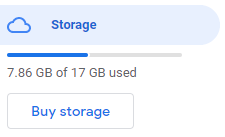
Comments
Post a Comment